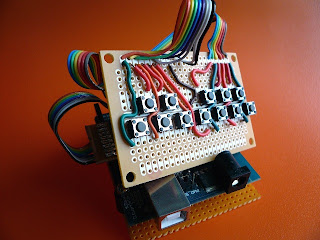What is dialect and social dialect itself ?
Dialect is term that describes a variety of using language in a certain community in one language. Language variation can be found in the three level based on the phoneme, grammatical and lexical. There are so many dialects in Tulungagung itself, but we can understand a speaker who communicates in certain dialect because those dialects still indicate in a one language. In this case, we can call mutual intelligibility.
There are some types of dialect and one of them is social dialect. The terms of social dialect can also be used to describe differences in speech associated with various social group and classes. An immediate problem is that of defining social group and class, of giving the proper weight to the various factors that can used to determine social position. So, a social dialect is dialect which is used by certain of social community such as age, education, occupation etc.
Social dialect among Javanese in Tulungagung.
There are three main groups of Javanese dialects based on the sub region where the speakers live. They are: Western Javanese which is often called Ngapak-ngapak Javanese, Central Javanese which is often called Standard Javanese and Eastern Javanese which is often called Eastern Javanese. Then, the Tulungagung city included in the region of Eastern Javanese. The differences between these dialectical groups are primarily pronunciation and, to a lesser extent, vocabulary. All Javanese dialects are more or less mutually intelligible. Then, Javanese has a speech level in the structure of language depended on the social context and the use of these different styles is complicated and requires thorough knowledge of the Javanese culture.
They are :
- Kromo : That is belong to informal style, Usually, It is communicated by peer, close friends, a person of higher class to lower class, or boss who want to speak to their employer. E.g. Matur nuwun (Thank you!)
- Madya : This is the neutral form of Javanese language. It can be used both ngoko and kromo inggil. Usually, that style is used when we meet a stranger and we want to make communication with them.
- Kromo Inggil : That is a politeness one and formal style. It can be used in the office, the communication between bosses to their employer or for another group it can be used in the group of age between youngsters to elder people. E.g. Matur sembah nuwun (Thank you!)
As the explanation previously, Tulungagung also has a social dialect in their community. We know that most of people in Tulungagung use a Javanese, but there are some varieties of language which are used by them depend on their group or classes. Then, we can see that the Javanese people in Tulungagung have a social dialect in their communication of life and usually, they use a Javanese that suitable with their group or class. Based on the language that they use, we are able to determine the social position in their life, such as profession, age, gender, education etc.
There are some examples of social group in Tulungagung. One of them is a group of age, it is involved a youngster and elder people in Tulungagung. It is the way of communication between youngster to elder people and the other way. Java’s people especially in Tulungagung have a respectful system to old people so they young people) attempt to communicate respectfully with them. Javanese have a speech level of language as a previously explanation to communicate each other whether with peer, young and old people. That’s providing in the form of ngoko, madya and kromo inggil for the speech level of language. An example of ngoko and kromo inggil, ngoko: kowe nek ndi? and for kromo inggil: jenengan teng pundi? That means where are you? There is a different way when the youngster or elder people want to speak each other. For example, children often use the ngoko style, but when talking to the parents they must use both krama inggil because a kromo inggil is politeness one, according to Javanese people in Tulungagung. Then, when the elder people communicate to youngster people, they can use ngoko or youngster wants to communicate with their peer or close friend, they are able to use ngoko. So, between young and old people is separated by a language in communication. There is an example of conversation between young and old people that can make clear.
Grandchild : mbah jenengan sampun sarapan? (Do you have a breakfast?)
Grandfather : uwes maeng. (Yes, I do, some minutes ago.)
So, do you think that there is a differentiation both of the conversation above? Of course yes, there is a different way to communicate between youngster and elder people. That’s a social group of age between youngster and elder people in Tulungagung.
Another example of social dialect in Tulungagung is an education. Education is one of the important aspects that influence someone to communicate. There is a differentiation in the communication between someone who has an education and someone who does not has. For the example, we can see the differentiation when the students of State Islamic College of Tulunagung and the driver of pedicab of Ngemplak market do a communication. Style and the way how to speak and communicate are different. The Javanese which is used by the students is more organized, structured and properly because they know the politeness one in communication than a driver of pedicab because the students had a background of education and knowledge so; they know how to do the properly communication and the better one to use the politeness language. It is quite different in the case of driver pedicab. The Jvanese that they use is not good, even sometimes it is rougher than the student’s style. That’s why, they do not have background of knowledge and education in their life so; they do not know how to communicate well and properly with another people. Thus, we can see the Javanese of the students is more superior to a pedicab driver because that’s more organized and properly. Even both of them use a Javanese; we are able to differentiate their style of language in communication. Then, there are still many other of social dialect in Tulungagung.
That’s all the explanation about a social dialect among Javanese in Tulunggung. So we can see that, there are speech levels in Javanese communication such as ngoko, madya and kromo inggil. Even though, Javanese has many kinds dialect and different styles but it is still mutual intelligibility.
REFERENCES